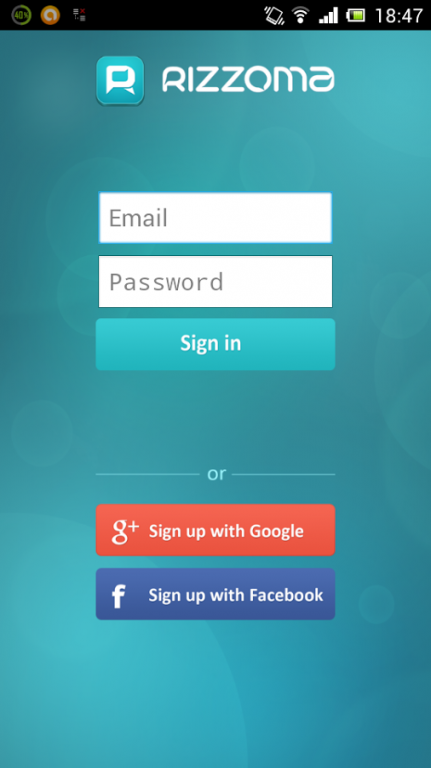Rizzoma 2.4
Free Version
Publisher Description
Rizzoma Collaboration app is a mobile version of the eponymous online service. Rizzoma is a simpleway to work together, accumulate and manage knowledge safely in realtime.
Hackers, students, professors, lawyers, and artists collaborate with Rizzoma worldwide. Try it now by installing the app or go to the Rizzoma.com to check out the full desktop version for ultimate collaborative experience.
Doesn't matter whether your team is sitting in one room or halfway around the world. In just few taps you can recall your work, grasp new ideas and chat with your teammates. You can also mention a person or assign a task — all in one place.
Key features:
- Zoom-in documents (topics). Ability to discuss any point of the document with multilevel comments. After discussion you can fold details to get an overview and easily improve a topic structure
- Rich content with videos, images, formulas and more!
- Smart search with #hashtags
- @mentions to grab person's attention or invite teammates via email address
- Simple in-text tasks.
Questions or bugs? Welcome this topic:
https://rizzoma.com/android
Follow us on Twitter (@rizzomacom) and Facebook to stay tuned for Rizzoma updates.
Check out desktop version to create teams, insert gadgets and experience full-scale collaboration!
About Rizzoma
Rizzoma is a free app for Android published in the PIMS & Calendars list of apps, part of Business.
The company that develops Rizzoma is Rizzoma.com. The latest version released by its developer is 2.4. This app was rated by 1 users of our site and has an average rating of 4.0.
To install Rizzoma on your Android device, just click the green Continue To App button above to start the installation process. The app is listed on our website since 2013-12-20 and was downloaded 16 times. We have already checked if the download link is safe, however for your own protection we recommend that you scan the downloaded app with your antivirus. Your antivirus may detect the Rizzoma as malware as malware if the download link to com.rizzoma.mobile is broken.
How to install Rizzoma on your Android device:
- Click on the Continue To App button on our website. This will redirect you to Google Play.
- Once the Rizzoma is shown in the Google Play listing of your Android device, you can start its download and installation. Tap on the Install button located below the search bar and to the right of the app icon.
- A pop-up window with the permissions required by Rizzoma will be shown. Click on Accept to continue the process.
- Rizzoma will be downloaded onto your device, displaying a progress. Once the download completes, the installation will start and you'll get a notification after the installation is finished.